| Version of the classic Mac OS operating system | |
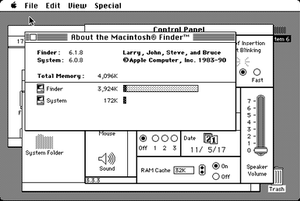 System 6.0.8 | |
| Developer | Apple Computer |
|---|---|
| OS family | Macintosh |
| Source model | Closed source |
| Released to manufacturing | April 1988 |
| Latest release | 6.0.8 / May 1991[1] |
| Kernel type | Monolithic |
| License | Proprietary |
| Preceded by | System 5 |
| Succeeded by | System 7 |
| Support status | |
| Historical, unsupported | |
| Part of a series on |
| Classic Mac OS |
|---|
 |
System 6 (or System Software 6) is the sixth major release of the classic Mac OS operating system for Macintosh computers, made by Apple Computer. It was released in 1988. It is a monolithic operating system, with cooperative multitasking based on an improved MultiFinder. The boxed version cost US$49 (equivalent to about $130 in 2023), and it was included with all new Macintosh computers until 1991, when it was succeeded by System 7.[2]
Overview
[edit]MacroMaker
[edit]The MacroMaker utility was introduced in System 6.[3] It records mouse and keyboard input as macros, and has a unique user interface intended to look and act like a tape recorder.[4] MacroMaker was criticized for its lack of features when compared to Microsoft's AutoMac III, which was already available commercially. As MacroMaker records only the locations of mouse-clicks inside windows and not what is being clicked on or exactly when, it can not be used to automate actions in more sophisticated programs. The pre-recorded clicks miss buttons if the buttons had moved since the recording, or if they failed to appear upon playback.[4] It records the start and end locations of mouse movements, but does not track the precise path of a movement or support pauses.[5] MacroMaker is not compatible with System 7, in which it is succeeded by AppleScript.[citation needed]
Multitasking
[edit]Macintosh gained cooperative multitasking in March 1985 with Andy Hertzfeld's Switcher, which can switch between multiple full-screen applications.[6] It was not integrated, and was only sold separately by Apple. Not many programs and features function correctly with Switcher, and it does not share the screen between applications simultaneously. Systems 5 and 6 have MultiFinder instead,[7] which is much more mature and widely used in System 6. With MultiFinder, the Finder does not quit to free resources, and the system behaves as in the still-familiar multitasking fashion, with the desktop and other applications' windows in the background.[8]
Hardware support
[edit]System 6 includes support for the Apple ImageWriter LQ and PostScript laser printers. New software drivers allow the ImageWriter LQ to be used on AppleTalk local area networks and supports the use of tabloid or B-size paper (11 in × 17 in or 280 mm × 430 mm). System 6 includes QuickerGraf (originally QuickerDraw), system software used to accelerate the drawing of color images on the Macintosh II. It was licensed to Apple and Radius Inc. by its programmer, Andy Hertzfeld.[3]
Limitations
[edit]In comparison to the NeXTSTEP operating system of the time, System 6 does not make much use of sound, and its user interface is limited in file management and window displays.[9] System 6's Apple menu cannot be used to launch applications. The icon in the upper right-hand corner of the menu bar simply shows the open application and is not a menu.[10] System 6 supports 24 bits of addressable RAM (random-access memory), which allows for a maximum of 8 megabytes of RAM, with no provision for virtual memory.[11] These limitations were removed in System 7. System 6's version of the HFS file system also has a volume size limit; it supports up to 2 gigabytes (GB) and 65,536 files on any one volume. System 7.5 increased this limit to 4 GB, and 7.5.2 increased it further to 2 TB on certain machines, specifically PCI-based Macintosh models.[12]
The Trash (known as the "Wastebasket" in the British-English version) empties when the Finder terminates.[13] Icons on the Desktop in System 6 are not organized into a single folder, as in later operating systems. Instead, the system records if a file is on the Desktop.[14] This is inefficient and confusing, as the user cannot browse to the Desktop in applications besides the Finder, even within the standard Open and Save As dialog boxes. Furthermore, these dialogs are primitive, and were mostly unchanged since 1984. The lack of aliases, shortcuts to files, is another limitation of file management on System 6,[15] and custom file and folder icons are not supported. These issues were all remedied in System 7.[16]
A maximum of 15 desk accessories may be installed at one time, including the Chooser, Scrapbook, and Control Panel.[17][18] System 6 uses the Control Panel desk accessory to access all the installed control panels, which imposes severe user-interface limitations. In System 7, Control Panels are contained in separately openable panels, and are held in a central folder for better organization.[19] Desk Accessories cannot be installed or removed within the Finder; this requires the Font/DA Mover utility. System 7 also fixed this.[20]
The interface is not very customizable. The Finder allows each icon to be assigned a color, but the desktop background is limited to an 8x8-pixel color tiled pattern (color patterns were introduced in System 5),[21] and standard window frames are black-and-white. However, many "INIT" extension files exist to add color and customization.[22] System 7 allows the user to change the color of window frames and various other aspects of the user interface.[9] By 1989, the System 6 user interface was in need of a change.[9]
Reception
[edit]Initial releases of System 6 are unstable; Don Crabb of BYTE described 6.0 as "buggy and unreliable".[23] Many third-party developers did not receive advance copies, resulting in widespread compatibility issues.[2] The contemporary versions of many common programs such as Microsoft Excel, Microsoft Works and 4th Dimension were not fully compatible with System 6.[2] There were also software bugs in the Color Manager, Script Manager, and Sound Manager extension files. Apple announced that 66 bugs were fixed with version 6.0.1 update, in September 1988.[24][25] However, a major bug involving the text-spacing of screen fonts was found, and was fixed in version 6.0.2,[25] which Crabb described as "a huge improvement" over 6.0.[23] Some customers waited longer until moving to System 6 because of its poor reputation.[26]
Compatibility
[edit]System 6 was officially supported by Apple for many different machines, some of which shipped with it. Some unsupported Macintosh computers can run it with limitations.[27][28]
| Macintosh Model | Model Date | 6.0.8[27] | 6.0.7[27] | 6.0.5[27] | 6.0.4[27] | 6.0.3[27] | 6.0.2[27] |
|---|---|---|---|---|---|---|---|
| 128K | 1984 | No | No | No | No | No | No |
| 512K | No | No | No | No | No | No | |
| 512Ke | 1986 | Yes[29] | Yes[29] | Yes[29] | Yes[29] | Yes[29] | Yes[29] |
| Macintosh XL | 1985 | No | No | No | No | No | No |
| Plus | 1986 | Yes | Yes | Yes | Yes | Yes | Yes |
| SE | 1987 | Yes | Yes | Yes | Yes | Yes | Yes |
| SE/30 | 1989 | Yes | Yes | Yes | No | Yes | Yes |
| Classic | 1990 | Yes | Yes | Yes | Yes | Yes[30] | No |
| Classic II | 1991 | Yes: 6.0.8L[31] | No | No | No | No | No |
| Portable | 1989 | Yes | Yes | Yes | Yes | Yes | Yes |
| II | 1987 | Yes | Yes | Yes | Yes | Yes | Yes |
| IIx | 1988 | Yes | Yes | Yes | Yes | Yes | Yes |
| IIcx | 1989 | Yes | Yes | Yes | Yes | Yes | Yes |
| IIci | Yes | Yes | Yes | Yes | No | No | |
| IIfx | 1990 | Yes | Yes | Yes | No | No | No |
| IIsi | Yes | Yes | No | No | No | No | |
| LC | Yes | Yes | No | No | No | No | |
| LC II | 1992 | Yes | No | No | No | No | No |
| Quadra 700 | 1991 | No | No | No | No | No | No |
| Quadra 900/950 | 1991/1992 | No | No | No | No | No | No |
| PowerBook 100 | 1991 | Yes: 6.0.8L[31] | Partial: limited[28] | Partial: limited[28] | No | No | No |
| PowerBook 140 145/145B/170 |
1991/1992/1993 | No | No | No | No | No | No |
Version history
[edit]| System version[32] | Release date[32] | Finder version[32] | MultiFinder version[32] | LaserWriter version[32] | Release information[32] |
|---|---|---|---|---|---|
| 6.0 | April 1988[citation needed] | 6.1 | 6.0 | 5.2 | Initial release |
| 6.0.1 | September 19, 1988 | 6.1.1 | 6.0.1 | Release for Macintosh IIx (1988) | |
| 6.0.2 | September 19, 1988 | 6.1 | 6.0.1 | Maintenance release | |
| 6.0.3 | December 23, 1988[33] | 6.0.3 | Maintenance release with bug fixes for Apple File Exchange, Time Manager, and other components. New York 18 and 24 fonts were removed. | ||
| 6.0.4 | September 20, 1989 | 6.1.4 | 6.0.4 | Release for Macintosh Portable and IIci (1989) | |
| 6.0.5 | March 19, 1990 | 6.1.5 | 6.0.5 | Release for Macintosh IIfx (1990) | |
| 6.0.6 | March 19, 1990 - October 15, 1990 | 6.1.6 | 6.0.6 | Packed with early Macintosh IIsi, LC, and Classic; contains bugs with keyboard and AppleTalk.[34] | |
| 6.0.7 | October 15, 1990 | 6.1.7 | 6.0.7 | Official release for Macintosh LC, IIsi, and Classic (1990) | |
| 6.0.8 | May 13, 1991 | 6.1.8 | 6.0.8 | 7.0 | Updated printing software to match the printing software of System 7.0 |
| 6.0.8L | March 23, 1992[31] | Used only on the Macintosh Classic, Classic II, LC, LC II, and PowerBook 100. |
Timeline
[edit]| Timeline of Mac operating systems |
|---|
 |
References
[edit]- ^ Macintosh: System Software Version History at the Wayback Machine (archived August 12, 2002)
- ^ a b c Paden, Jake (November 1988). "Now we are six (System Software 6.0 for the Macintosh)". MacUser. p. 184.
- ^ a b Forbes, Jim (April 12, 1988). "Apple to enhance system software, desktop database". PC Week. p. 11.
- ^ a b Beaver, David (July 19, 1988). "Some simpler solutions to making macros (MacroMaker and AutoMac III macro recorders for the Macintosh)". MacWEEK. p. 44.
- ^ Heid, Jim; Norton, Peter (1989). Inside the Apple Macintosh. The Peter Norton Foundation series. Simon & Schuster, Inc. pp. 333–334. ISBN 0-13-467622-X.
- ^ Hertzfeld, Andy (2005). Revolution in the Valley. O'Reilly. pp. 243–251. ISBN 0-596-00719-1.
- ^ Wiggins, Robert R. (March 1988). "All systems go (System Tools 5.0 with MultiFinder)". MacUser. p. 126.
- ^ "Apple Talks About Multifinder". Known Users. September 1, 1987. Retrieved December 2, 2024.
- ^ a b c Crabb, Don (June 1989). "The Mac Interface: Showing Its Age". Byte. pp. 235–237.
- ^ LeVitus, Bob (July 1991). "System 7.0: 10 reasons why you'll love it". Computer Shopper. p. 202.
- ^ "Settling down with System 7 (Apple Macintosh operating system's compatibility with network operating systems and upgrading benefits)". The Local Area Network Magazine. August 1991. p. 18.
- ^ "Macintosh: File System Specifications and Terms". Apple Inc. January 17, 2007. Archived from the original on May 8, 2008. Retrieved March 9, 2019.
- ^ Panic, Major General (August 1, 2006). "trash can". Everything2.com. Retrieved December 2, 2024.
- ^ LeVitus, Bob (March 1992). "Top ten secrets of System 7 (Beating the System)". MacUser. p. 213.
- ^ Michel, Steve (May 14, 1991). "Aliasing: a file by any other name. (making duplicate files with minimal disk space) (System 7.0 Survival Guide)". MacWEEK. pp. S13.
- ^ Knight, Daniel (February 19, 2001). "Not the End of the Mac as We Know It". Low End Mac. Retrieved December 2, 2024.
- ^ "Font/DA Juggler Plus". MacUser. March 1, 1988. p. 27.
Now you can break the Macintosh barrier of 15 DAs, 200 fonts, and 8 FKeys.
- ^ Aker, Sharon Zardetto (May 1, 1988). "DAs of Our Lives". MacUser. p. 203.
Then came hard disks and megaRAMs, and a System update that included scrolling menus. That basically solved the font problem, but there was still a System limitation of 15 "slots" in the Apple menu for accessories.
- ^ Everson, Sharon (October 1992). Inside Macintosh: More Macintosh Toolbox (Apple Technical Library) (PDF). Addison-Wesley. pp. 7–41. ISBN 0-201-63243-8.
- ^ Everson, Sharon (October 1992). Inside Macintosh: More Macintosh Toolbox (Apple Technical Library) (PDF). Addison-Wesley. pp. 7–37. ISBN 0-201-63243-8.
- ^ Wiggins, Robert R. (March 1, 1988). "All systems go. (Software Review) (System Tools 5.0 with MultiFinder.)". MacUser.
Many of the cdev modules that come with System Tools 5.0 are for the Macintosh II, including a new one called "Color" that allows you to change the highlight color, the color used as a background when text or an icon is selected. The General cdev also adds the ability to set the desktop pattern color on a Macintosh II.
- ^ "Color Icons" (PDF). Washington Apple Pi. Vol. 12, no. 3. March 1990. p. 86. Archived (PDF) from the original on 2021-09-19. Retrieved 2022-05-13.
- ^ a b Crabb, Don (February 1989). "Hey Apple, I Need a Laptop". BYTE. pp. 151–154. Retrieved 2024-10-08.
- ^ "System 6.0.1 set for distribution". MacWEEK. September 13, 1988.
- ^ a b Perrow, Jonathan (September 20, 1988). "System 6.0 saga not over yet". MacWEEK. p. 2.
- ^ "Managers go slow with System 6.0.2". MacWEEK. October 25, 1988. p. 2.
- ^ a b c d e f g "System Software: Version Matrix, System 6.0.x to 7.0.1". Apple Inc. September 10, 1997. Archived from the original on June 17, 2002. Retrieved March 12, 2022.
- ^ a b c "PowerBook & Macintosh Classic II: No Support for System 6". Apple Inc. November 30, 1994. Archived from the original on April 26, 2012. Retrieved May 3, 2008.
- ^ a b c d e f "Macintosh 512Ke: Technical Specifications". Apple Inc. March 14, 2002. Archived from the original on August 17, 2002. Retrieved March 12, 2022.
- ^ "The System in the New Machine". TidBITS Publishing Inc. November 19, 1990. Archived from the original on May 3, 2008. Retrieved May 4, 2008.
- ^ a b c "System 6.0.8L: ReadMe File (8/95)". Apple Inc. August 17, 1995. Archived from the original on April 26, 2012. Retrieved May 3, 2008.
- ^ a b c d e f "Macintosh: System Software Version History". Apple Inc. August 7, 2001. Archived from the original on April 20, 2008. Retrieved April 22, 2008.
- ^ "United States Macintosh System Software 6.0.3 - Change History". Archived from the original on 2017-11-07. Retrieved 2017-11-05.
- ^ "MacBulletin - Apple Pulls System 6.0.6". MacWorld Magazine. December 1990. p. 17.
External links
[edit]